728x90
반응형
에러나면 GhatGPT에 디버깅해달라고 요청하면 됨
colab사용시. 마운트 할것
HARD,CD,DVD,USB 메모리 등 물리적 장치를 특정 위치에
연결해주는 작업을 할 때 사용하며, MOUNT되면 장치와 연동된다고 보실 수 있어요
colab mount
from google.colab import drive
drive.mount('/content/drive')
pandas 일종의 엑셀
numpy 행렬처리
논문쓸때는 5가지 정도 라이브러리 사용하면 될듯
마크다운 사용하는 법
- Create a Colab Notebook: If you don't already have a Colab notebook, go to Google Colab and create a new notebook.
- Add a Markdown Cell: In a Colab notebook, you can add both code cells and text cells. To add a Markdown cell, follow these steps:
- Click on the "+ Text" button, which is located above the notebook or between existing cells.
- Alternatively, you can click on a code cell and change it to a Markdown cell by selecting "Markdown" from the dropdown menu in the toolbar above.
- Write Markdown Content: Once you have a Markdown cell, you can write your Markdown content in it. Here are some common Markdown syntax examples:
- Headers:
-
# Header 1 ## Header 2 ### Header 3
- markdownCopy code
- Text Formatting:
-
markdownCopy code*italic* or _italic_ **bold** or __bold__ `code`
- Lists:
-
markdownCopy code- Item 1 - Item 2 - Subitem A - Subitem B 1. Numbered Item 1 2. Numbered Item 2
- Links:
-
markdownCopy code[Google](https://www.google.com)
- Images:
-
markdownCopy code
- Blockquotes:
-
markdownCopy code> This is a blockquote.
- Horizontal Line:
-
markdownCopy code---
- Tables:
-
markdownCopy code| Header 1 | Header 2 | | -------- | -------- | | Row 1 | Row 2 |
- Render Markdown: After writing your Markdown content, press Shift+Enter or click the "Run" button (▶) next to the cell to render the Markdown content.
- Preview Mode: You can also switch between editing mode and preview mode to see how the rendered Markdown will look. To do this, click the "Preview" button (eye icon) in the toolbar above the cell.
- Editing Markdown: To edit a Markdown cell, double-click on it, and it will become an editable text box. Make your changes, and then press Shift+Enter to render the updated Markdown.
- Keyboard Shortcuts: You can use keyboard shortcuts for various actions in Colab. For instance, pressing M in command mode (press Esc to switch) will change a cell to a Markdown cell, and Y will change it back to a code cell.
That's it! You can use Markdown to format text and add structure to your Google Colab notebooks.
출처 : GhatGPT
print(int(num2)) 소수를 정수로
- 튜플 : 리스트와 유사하지만 데이터 형식은 []이 아니라 ()
- 리스트 : 데이터의 추가/수정/삭제 가능
- 튜플은 추가/수정/삭제 불가
- 집합자료형 (set)
- 튜플과 유사하나 () 형태가 아닌 set()으로 표기
- 특징 : 순서 없음, 중복 안됨
listtupleset
| 문법 | number = [20, 25, 30, 35] | number = (20, 25, 30, 35) | number =set([20, 25, 30, 35]) |
| 수정/삭제/추가 | 가능 (append, insert, remove, pop) | 불가능 | 가능 (add, update, remove) |
| 순서 | 있음 | 있음 | 없음 |
| 중복 | 가능 | 가능 | 불가능 |
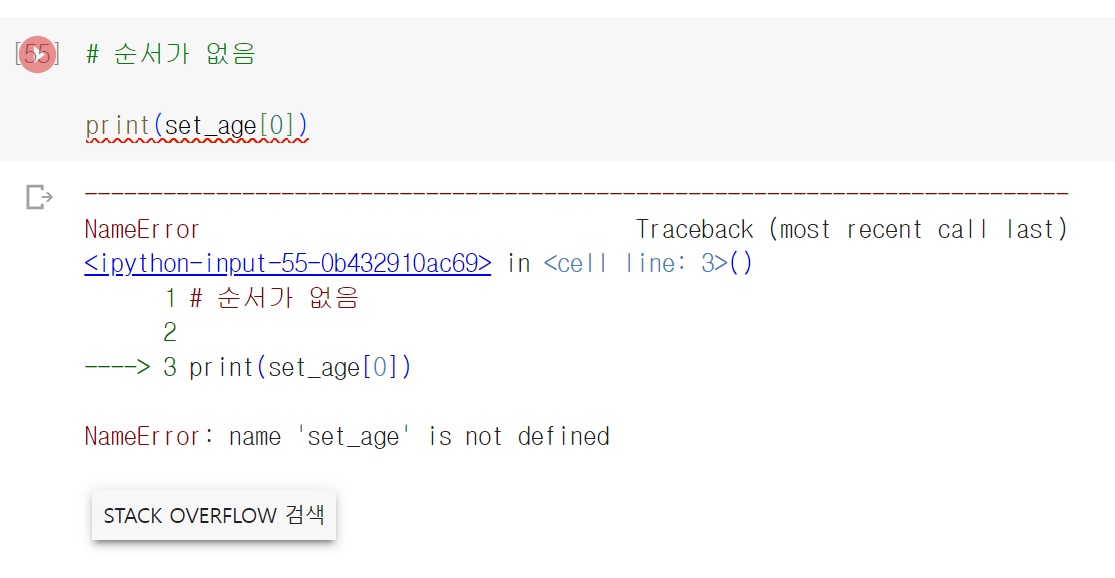
728x90
반응형